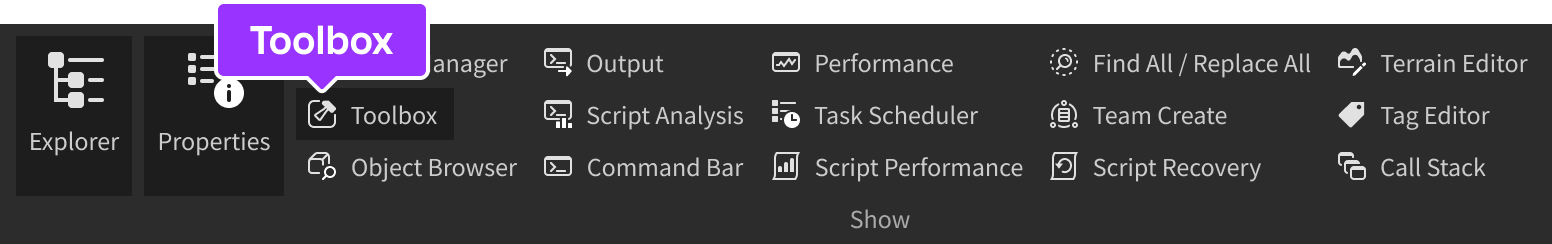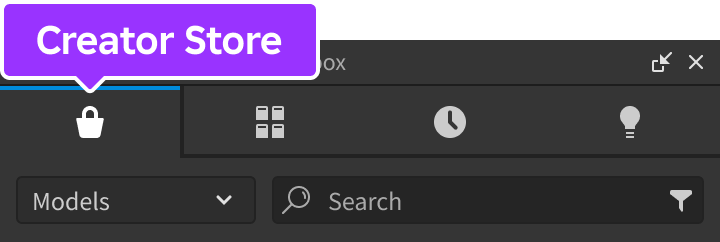Your avatar is your identity in any space you enter. The SocialInteractions developer module lets each user better express themselves and their natural movements, adding a touch of realism to the experience.
This module includes the following features:
| Body Orientation | Makes the head of everyone's avatar face where their corresponding user's camera is pointing, through a mix of neck and waist rotation. This provides a subtle cue as to who or what someone else is interacting with. |
| Chat Animations | Adds some liveliness to the in-experience chat by making avatars occasionally play animations, depending on the content of the messages they send. The list of "trigger words" that activate each animation is configurable. |
Module Usage
Installation
To use the SocialInteractions module in an experience:
Make sure the Models sorting is selected, then click the See All button for Categories.

Locate and click the Dev Modules tile.

Locate the Social Interactions module and click it, or drag-and-drop it into the 3D view.

In the Explorer window, move the entire SocialInteractions model into ServerScriptService. Upon running the experience, the module will distribute itself to various services and begin running.

Configuration
Simply inserting the SocialInteractions module will enable both the body orientation and chat animations features inside your place. To adjust the default behavior:
In StarterPlayerScripts, create a new LocalScript and rename it to ConfigureSocialInteractions.

Paste the following code into the new script, using the configure function to customize the module's behavior.
LocalScriptlocal ReplicatedStorage = game:GetService("ReplicatedStorage")local SocialInteractions = require(ReplicatedStorage:WaitForChild("SocialInteractions"))-- Make waist rotation more pronounced and disable the chat animations featureSocialInteractions.configure({waistOrientationWeight = 0.75,useChatAnimations = false,})
Chat Animation Trigger Words
The list of "trigger words" that activate each chat animation is configurable and Luau string patterns are utilized to increase recognizable words. For example, one combination used by the Wave animation is he+y+o*, meaning that hey, heyyy, heyo, heyyyyo, heeeeyyyyo, and other variations qualify to trigger the animation.
Also note that trigger words are case-insensitive, so typing hey is the same as HEY, Hey, and other variations.
| Animation | Animation ID | Word Patterns |
|---|---|---|
| Wave | 3344650532 | hell+o+ h+i+o* wa+[sz]+u+p+ y+o+ greetings* salutations* goo+d+%smorning+ he+y+o* howdy+ what's*%s*up+ |
| Applaud | 5911729486 | ya+y+ h[ou]+r+a+y+ woo+t* woo+h+oo+ bravo+ congratulations+ congrats+ gg pog+ poggers+ |
| Agree | 4841397952 | ye+s* ye+a+h* y[eu]+p+ o+k+ o+k+a+y+ |
| Disagree | 4841401869 | no+ no+pe+ yi+ke+s+ |
| Shrug | 3334392772 | not+%s+sure+ idk+ don't%s+know+ i%s+don't%s+know+ who+%s+knows+ |
| Laugh | 3337966527 | lo+l+ rof+l+ ha[ha]* he[he]+ |
| Sleep | 4686925579 | zzz+ yawn+ |
The list of trigger words that activate each animation is configurable, and additional animations can be added via the setTriggerWordsForChatAnimation function. For example, the following LocalScript links the Tilt animation with the string pattern of cra+zy to support trigger words like crazy and craaaaaazy. It also registers an additional string pattern of coo+l for the Applaud animation to support words like cool and coooool.
LocalScript
API Reference
Functions
configure
configure(config: table)
Overrides default configuration options through the following keys/values in the config table. This function can only be called from a LocalScript.
| Key | Description | Default |
|---|---|---|
| useBodyOrientation | Toggles the body orientation feature. | true |
| waistOrientationWeight | Body orientation uses a mix of waist and neck rotation; this parameter determines which of the two is prevalent. A value of 1 places complete emphasis on the waist while 0 places complete emphasis on the neck. | 0.5 |
| useChatAnimations | Toggles the chat animations feature. | true |
| useDefaultTriggerWordsForChatEmotes | Chat animations comes with a default list of trigger words. Set this parameter to false if you'd like to turn them off and provide your own. | true |
LocalScript
setTriggerWordsForChatAnimation
setTriggerWordsForChatAnimation(animationId: string, triggerWords: table)
Registers a new animation in the chat animation feature. Typing any word that matches a string pattern included in the triggerWords table will activate the animation whose ID is passed as the first parameter.
Note that trigger words are case-insensitive to players, so a pattern of woah will accept chat phrases of woah, WOAH, Woah, and other variations.
LocalScript
Events
onChatAnimationPlayed
Fires when a chat animation plays. The connected function receives the animation ID and the word that triggered the animation as its arguments. This event can only be connected in a LocalScript.
| Parameters | |
|---|---|
| animationId: string | Animation ID that played. |
| triggerWord: string | Chat word that triggered the animation. |
LocalScript
local ReplicatedStorage = game:GetService("ReplicatedStorage")
local SocialInteractions = require(ReplicatedStorage:WaitForChild("SocialInteractions"))
SocialInteractions.onChatAnimationPlayed:Connect(function(animationId, triggerWord)
print(animationId, triggerWord)
end)