Everything created by the ParticleEmitter, be it white spark or fire, is actually a picture. In Roblox Studio, these pictures are called textures, which can be any 2D visual, like a symbol or even something you've drawn.
For example, notice in the video below how a single texture is changed and repeated to create an effect.
Changing the Blast Texture
A starter pack of textures has been provided. Pick one you want to use for your blast and copy the number beneath its image below.

5860841663 
5857851812 
5857851618 
6711256324 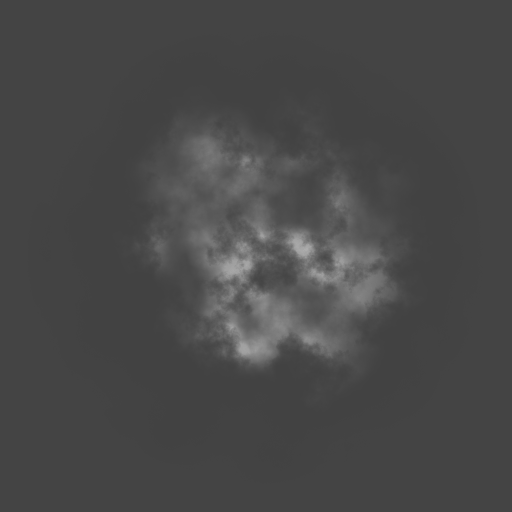
5833235272 
6772783963 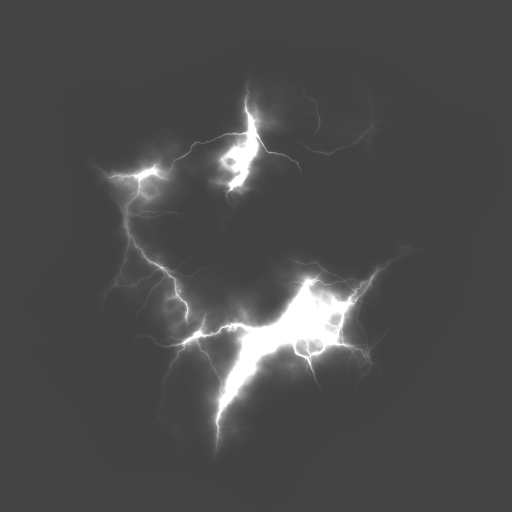
5833323391 
5857892330 
5857892405 
5857931724 
5857851618 
5860841737 Make sure the emitter is selected and, in the Properties window, find the Texture property.

Click in the Texture row to highlight the text. Press Ctrl+V (⌘+V) to paste in the previously copied ID and then press Enter. You should see your texture change.

You should then have a particle like the example below.
