
Congrats! You've completed the Creator Challenge. This is just the beginning.
If you want to keep learning, below is a quick tutorial on improving your map with new buildings.
Custom Models
While the map comes with premade buildings, different visuals can be used, be it a fantasy castle or even giant objects of food.

Any model can be destroyed for points, but it must be placed into a specific folder. You can even copy and paste objects from other Studio files into the template.
Finding Models
A building can be anything you construct in Studio. You can either learn to construct models or sample trusted objects from the Marketplace.
Add Models
Models must be placed in specific folders to be interactive in-game.
Delete any search filters you have at the top of the Explorer.

Expand Workspace > Arena > Map. These folders, like HighPoints, are where the code looks for what parts can be destroyed and can count for points.
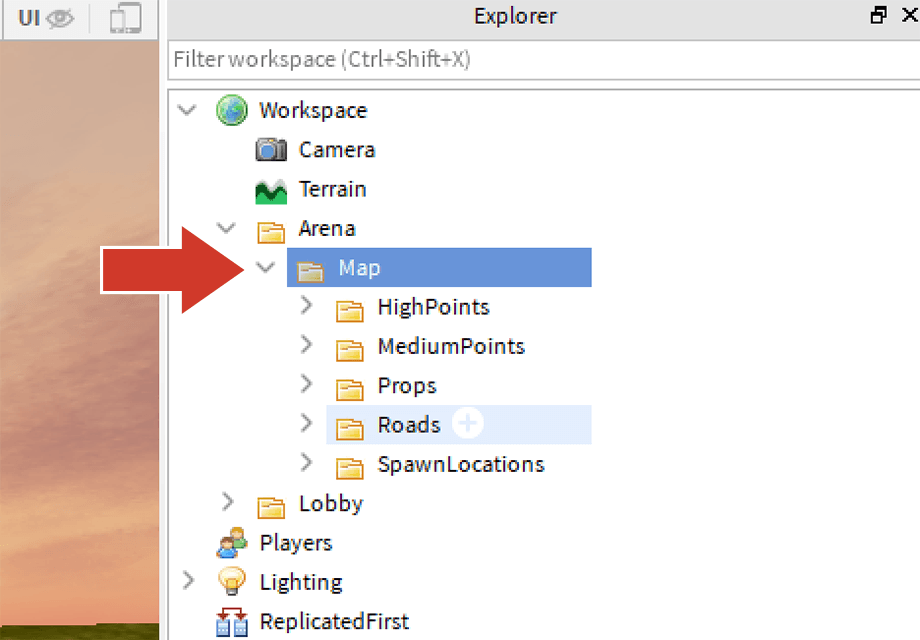
Place buildings and props in the HighPoints, MediumPoints, or LowPoints folder according to how that object is worth when destroyed.
