Post-processing effects are customizable filters that allow you to quickly enrich the visuals of your experience. Using the post-processing effect objects in the Lighting service or Camera, you can:
- Simulate a camera viewing a bright light and exaggerate its glow (bloom).
- Apply a Gaussian blur to the entirety of your experience, or add a blur to parts of your experience that aren't in focus (depth‑of‑field).
- Enhance an environment's appearance to create a specific mood through hue (color correction).
- Render a halo of light that moves with the sun (sun rays).

Adding Post-Processing Effects
When you add post-processing effects to the Lighting service, they display to all players who enter the experience. This is useful for effects that affect the global environment, such as sun rays.
When you add post-processing effects to the Camera object, they only display to a specific player. This is useful for effects that should only pertain to that player based on their actions, such as blurring the 3D world view when they have a UI menu open.
To add post-processing effects to either the Lighting service or Camera:
Navigate to the Explorer window.
From the menu, insert one of the following post-processing effects:
Depending on your Studio settings, some effects may not appear. To increase your rendering quality level:
- Navigate to File → Studio Settings. A pop-up window displays.
- In the left-side navigation, select Rendering, then the Editor Quality Level dropdown menu.
- Set it to the highest level.
Bloom
The BloomEffect effect exaggerates lights within your experience by simulating a camera viewing a bright light. When this effect has a high value, parts with light colors glow.

Blur
The BlurEffect effect applies a Gaussian blur to the entirety of the 3D world view. You can use this effect to blur the background when a player has a menu open, allowing them to focus on the most important details.

Color Correction
The ColorCorrectionEffect effect adjusts color properties to enhance an environment's appearance. You can also use this effect to provide player feedback, such as tinting the screen red when their character's health is low.
The following list describes the primary ColorCorrectionEffect properties:
- Brightness — Sets the brightness of pixels.
- Contrast — Sets the change in separation between dark and light colors.
- Saturation — Sets the intensity of colors.
- TintColor — Determines how much the RGB channels of pixels scale.
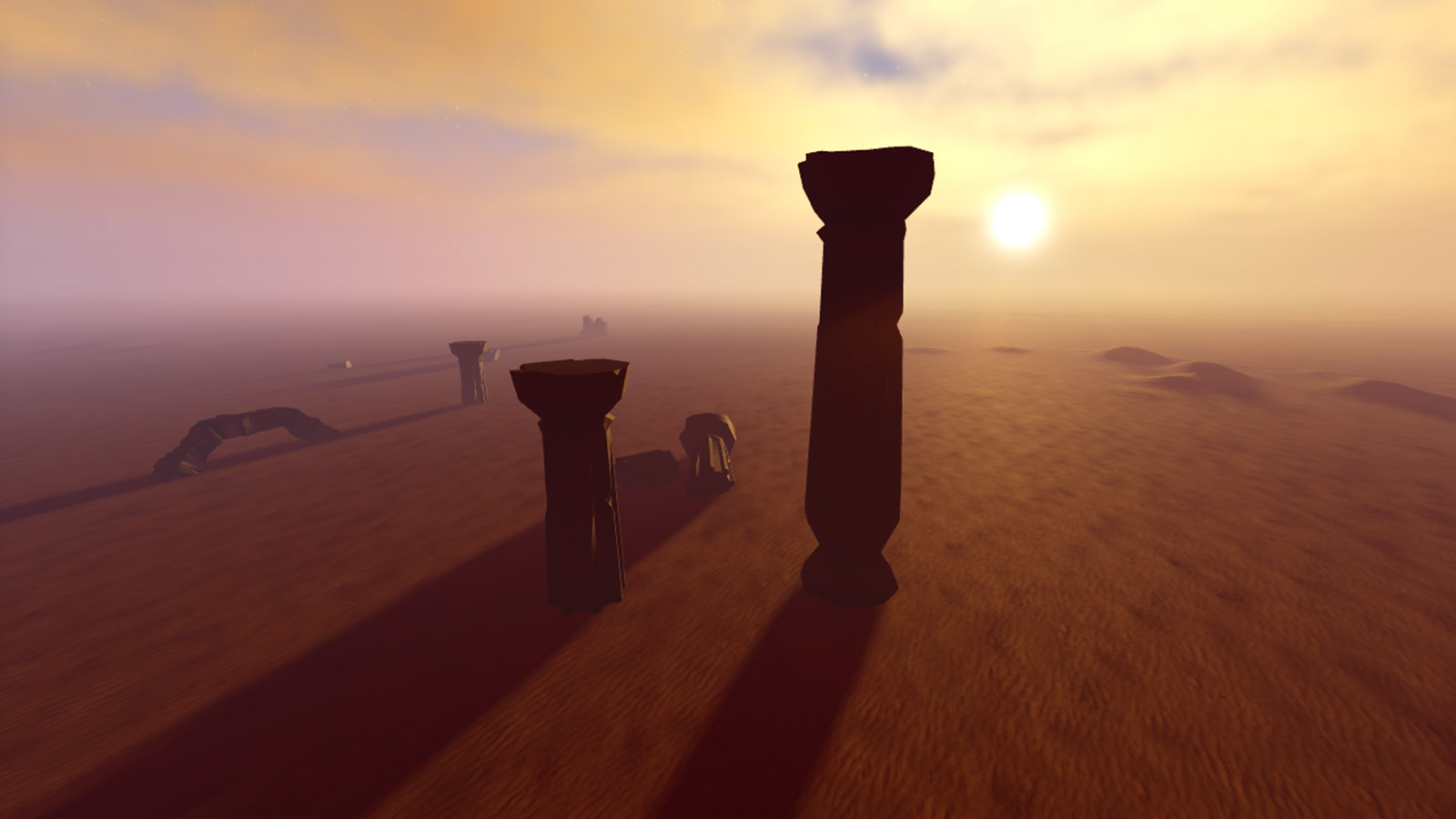
Depth-of-Field
The DepthOfFieldEffect effect blurs parts of your experience that aren't in focus. You can use this effect to blur distant objects or to focus a player on specific parts of your experience, such as an item in a shop.

Sun Rays
The SunRaysEffect effect creates a halo of light with rays around the sun that move based on the ClockTime or TimeOfDay property. Objects between the player's camera and the sun shape this effect, allowing for realistic visuals of light and shadow.