A laser beam is a ray of light. While rarely dangerous in real life, sci-fi experiences often use laser beams as a mechanism to damage players on impact. However, because of their versatility and prominence in futuristic media, laser beams are useful for all sorts of gameplay mechanics, such as blaster weapons, puzzles, obstacles, and environment aesthetics.
Using a sample Laser Beam Blaster model, this tutorial shows you how to create a laser beam special effect with an optional script to set the player's health to zero on collision, including guidance on:
- Setting up an invisible collision box that detects when a player collides with the laser beam.
- Configuring attachments that represent the reach of the laser beam's emission.
- Customizing a beam that emulates the visual characteristics of a futuristic laser beam.
- Scripting behavior for the collision box that damages the player's character.
Get Blaster Asset
The Creator Store is a tab of the Toolbox that you can use to find all assets that are made by Roblox and the Roblox community for use within your projects, including model, image, mesh, audio, plugin, video, and font assets. You can use the Creator Store to add an individual asset or asset library directly into an open experience.
This tutorial references a high-quality laser beam blaster model that you can use as you replicate each step within the following sections.

You can add this model to your inventory within Studio by clicking the Add to Inventory link in the following component. Once assets are within your inventory, you can reuse them in any project on the platform.
To get this blaster asset from your inventory into your experience:
In the menu bar, select the View tab.
In the Show section, click Toolbox. The Toolbox window displays.
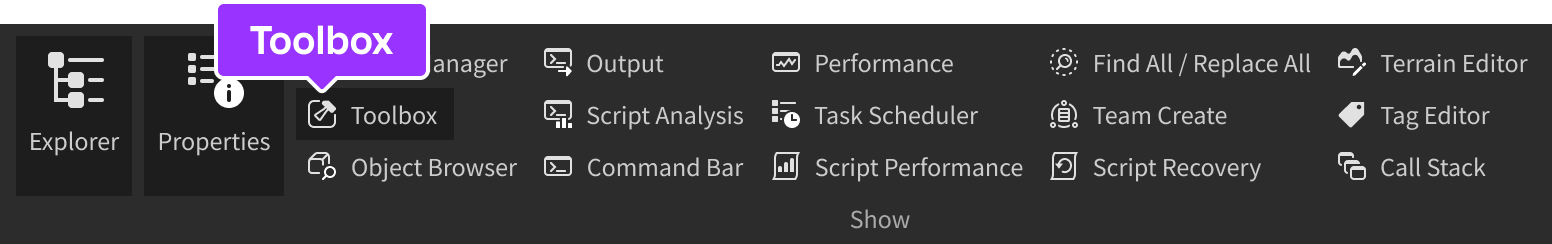
In the Toolbox window, click the Inventory tab. The My Models sort displays.
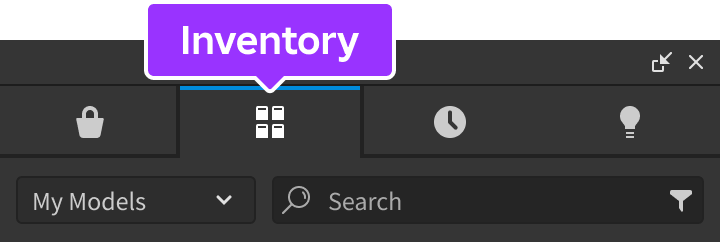
Click the Laser Beam Blaster tile. The model displays in your viewport.
Setup a Collision Box
The complete laser beam that sets players health to zero on impact needs to be able to detect when players collide with the laser. Because Beam objects don't have default collision detection capabilities, you must set up collision detection with basic parts.
For example, this tutorial uses an invisible block part with a Beam object as a collision box that detects when a character's Humanoid object touches the laser beam. In the final section of the tutorial, you will create a script that uses this information to trigger damage to the player's health.
To set up the collision box:
Insert a block part into LaserBeamBlaster.

Select the part, then in the Properties window,
- Set Name to CollisionBox. The part's name and its case style are important for the script later in the tutorial.
- Enable Anchored to ensure that the physics system doesn't move the part when the experience starts.
Scale CollisionBox to the length you want your laser beam to blast from the blaster. For example, this tutorial scales the it to be the same length as the blaster.

Move CollisionBox to a position where it extends from the blaster's emitter bulb. Your collision box now represents the reach of the laser beam's blast from the blaster.

Configure Attachments
Before you add a Beam object to your blaster, it's important to configure two Attachment objects in the 3D space to represent the reach of the laser's emission from the blaster's emitter bulb. Beams operate by rendering a texture between attachments, so if you don't have attachments for the beam to reference, it cannot function at all.
To configure attachments for the laser beam:
(Optional) Make attachment visual aids larger in the 3D space so that you can clearly visualize the start and end of the laser beam.
- In the menu bar, navigate to the Model tab, then the Constraints section.
- Set Scale to 2.5 to make each attachment visual aid larger.

Insert two attachments into the collision box.
- In the Explorer window, hover over CollisionBox, then click the ⊕ icon. A contextual menu displays.
- From the contextual menu, insert an Attachment.
- Repeat this process so that CollisionBox has two attachment objects.
- Rename both attachments StartAttachment and EndAttachment, respectively.

Move StartAttachment to the edge of CollisionBox that overlaps with the emitter bulb, then move EndAttachment to the edge of CollisionBox that represents the reach of the laser beam.

Make the CollisionBox transparent so that you will be able to see the texture the beam renders between the attachments without obstruction.
- In the Explorer window, select CollisionBox.
- In the Properties window, set Transparency to 1 to make the part completely transparent.

Customize the Beam
Now that you have Attachment objects in the 3D space, you can add and customize a Beam object to emulate the visual characteristics of a laser beam. This tutorial provides guidance on how to create a futuristic, bright pink beam that animates quickly, but by experimenting with the same properties, you can create a variety of different special effects.
To customize the beam:
Insert a beam into CollisionBox.
- In the Explorer window, hover over CollisionBox, then click the ⊕ icon. A contextual menu displays.
- From the contextual menu, insert a Beam.
Assign the collision box's attachments to the new Beam object.
- In the Explorer window, select the beam.
- In the Properties window,
- Set Attachment0 to StartAttachment.
- Set Attachment1 to EndAttachment. The beam renders its default texture between the two attachments.

Customize the beam's visual appearance so it looks like a futuristic laser beam.
- In the Explorer window, verify the beam is still selected.
- In the Properties window,
- Set Texture to rbxassetid://6060542021 to render a new texture that looks like a laser beam.
- Set Color to 255, 47, 137 to tint the laser bright pink.
- Set LightEmission to 0.5 to add a faint glow to the laser.
- Set Width0 and Width1 to 4 to widen the laser.
- Set TextureSpeed to 2 to make the laser animate more quickly.
- Enable FaceCamera to ensure the laser is visible no matter the angle of the player from the laser.
Script Damage Behavior
Your laser beam is currently aesthetically pleasing for its environment, but it's also completely harmless as a blaster weapon. To modify the laser blaster so that it can deal damage to players, you must add in a script to the collision box that triggers this behavior.
The sample script works by waiting to see which objects touch the collision box. If an object that touches the collision box includes a child Humanoid object, the script sets its Health property to 0. By default, every player character includes a Humanoid object, so every time a player collides with the collision box, the script instantaneously sets their health to zero, and the character falls apart.
To script the behavior that damages the player:
Insert a script into LaserBeamBlaster.
- In the Explorer window, hover over LaserBeamBlaster, then click the ⊕ icon. A contextual menu displays.
- From the contextual menu, insert a Script.
Replace the default code with the following code:
local laserTrap = script.Parentlocal collisionBox = laserTrap.CollisionBoxlocal function onTouch(otherPart)local character = otherPart.Parentlocal humanoid = character:FindFirstChildWhichIsA("Humanoid")if humanoid thenhumanoid.Health = 0endendcollisionBox.Touched:Connect(onTouch)Test the behavior by walking into the laser beam.
In the menu bar, click the Play button. Studio enters playtest mode.

Walk into the laser beam to see your character fall apart. When you're done, navigate back to the menu bar and click the Stop button. Studio exits playtest mode.

You now have a dangerous laser beam blaster! Using the skills in this tutorial, you can customize all sorts of beam special effects, such as glowing force fields, rapid waterfalls, and speed ramps. For example, you can experiment with additional beam properties like CurveSize0 and CurveSize1, import your own textures, and pair beams with other special effects, like Particle Emitters and Light Sources. Happy creating!