Rigid accessories are the most basic 3D cosmetic items that users can equip and wear on their avatar character, such props, weapons, hats, and more. Unlike clothing accessories that stretch and fit over a character body, rigid accessories attach to a specific point on an avatar character and don't deform or wrap over a target.
To create a custom Roblox accessory for your own experience or to sell on the Marketplace, it's important to start with the following:
- An understanding of the components that make up a rigid accessory.
- An understanding of the general accessory creation process.
- Review Roblox's official tutorials to create your own accessories:
- Rigid accessory creation tutorial - covers each process required for converting a 3D model to a rigid accessory and publishing it to the Marketplace.
- Clothing creation tutorial - a step-by-step process of creating your own avatar-ready clothing from scratch in Blender.
- Additional tools, resources, and guides provided by Roblox to standardize and expedite the creation process.
Components of a Rigid Accessory
All accessory models are made up of the same base components of a mesh object, textures, and attachment.
When creating accessories, most of these components are created first in your modeling software, then converted to their appropriate Roblox Studio instance on import.
Mesh Part
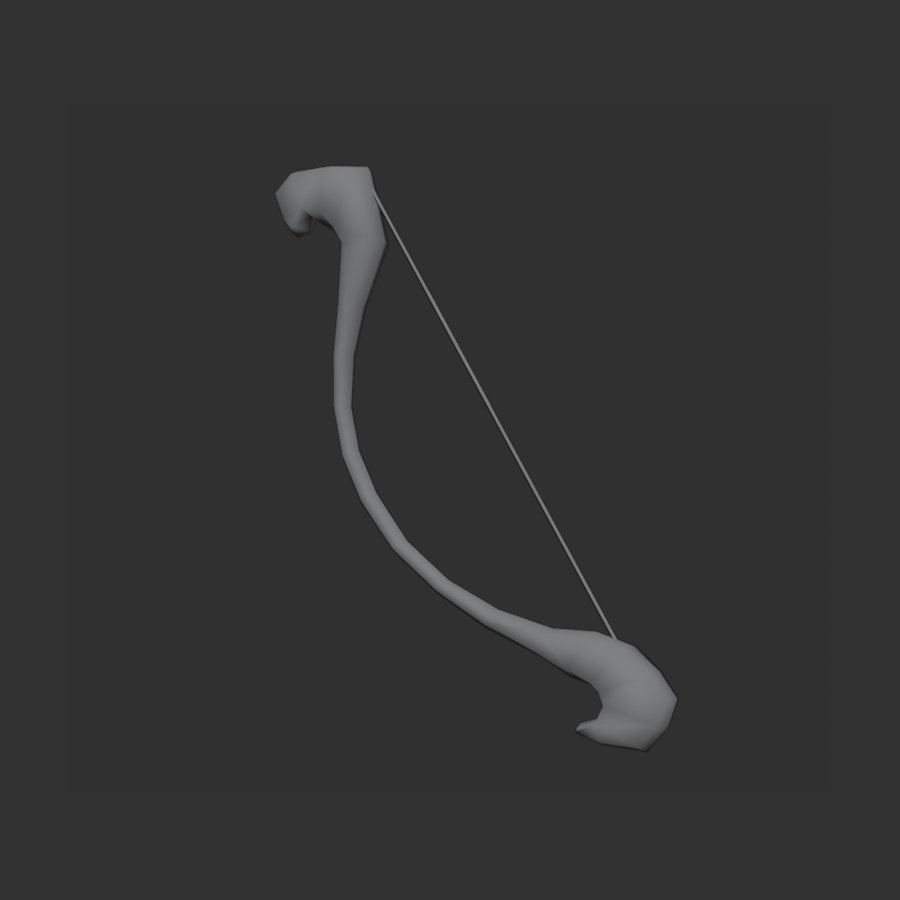

All accessories require a single mesh object that represents the geometry of the accessory object. In Studio, this mesh object is represented as a MeshPart nested under a single Model.
Textures


Textures are 2D image files that define the surface appearance of your 3D object. You can create textures within a texture painting program or a 3D modeling software.
In Studio, textures images are imported as image assets and are set to MeshPart objects by a child SurfaceAppearance object or a MeshPart.TextureID property.
Attachments

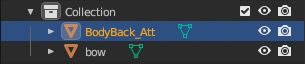
Attachment points define where accessories attach to a character's body. In Studio, attachments are represented by Attachment objects.
Creation Process
Custom accessories are first created in 3D modeling programs, such as Blender or Maya, before importing the .fbx or .gltf model into Studio. To get started creating your first avatar asset, see Avatar Tutorials.
Depending on the type of asset you are creating, the creation process follows these high-level workflows:
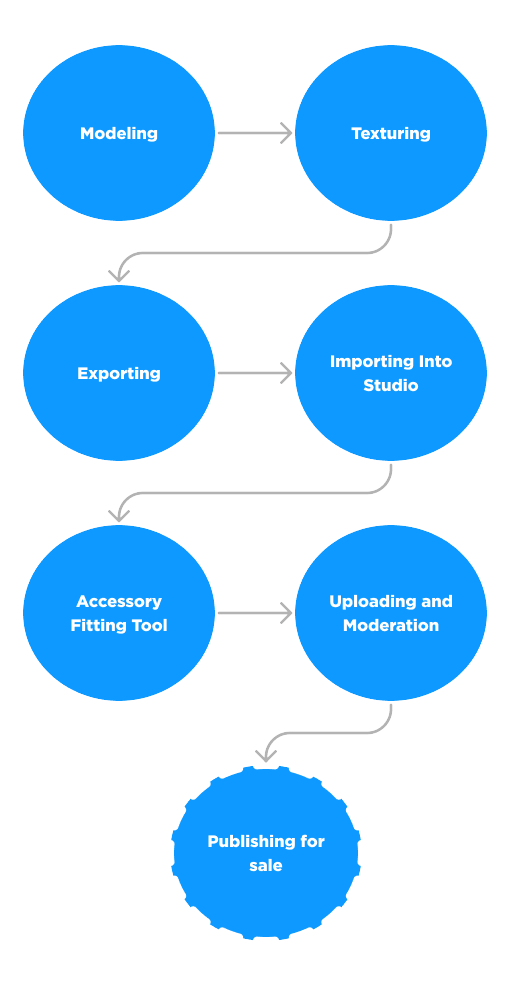
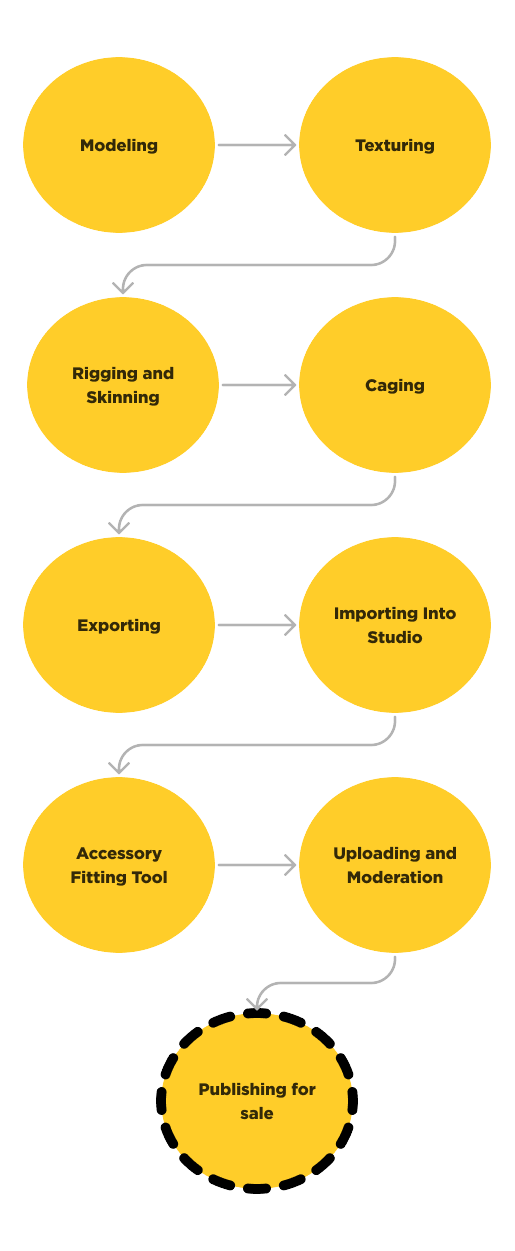
Resources
There are a variety of resources available for creators of all backgrounds to get started with accessory creation.
If you are interested in specific avatar creation topics, use the following table to find guides and resources that best match your needs:
| Topic | Resources |
|---|---|
| Tutorials | Rigid Accessory Creation Basic Clothing Creation |
| Reference Files | Accessory and Clothing Reference Files |
| Technical Specs | .FBX Export Settings General Mesh Specifications Accessory Specifications Marketplace Policy |
| Cosmetic Creation | Accessories Overview Layered Clothing Overview Accessory Fitting Tool Accessory Specifications Marketplace Requirements |
| Texturing | Texturing Requirements PBR Textures |
| Rigging and Skinning | Rigging and Skinning Overview Humanoid Rig Requirements Rigging Facial Bones Auto Skin Transfer Skinning Facial Bones |
| Publishing and Marketplace | Uploading to Marketplace Marketplace Policy Fees and Commissions |