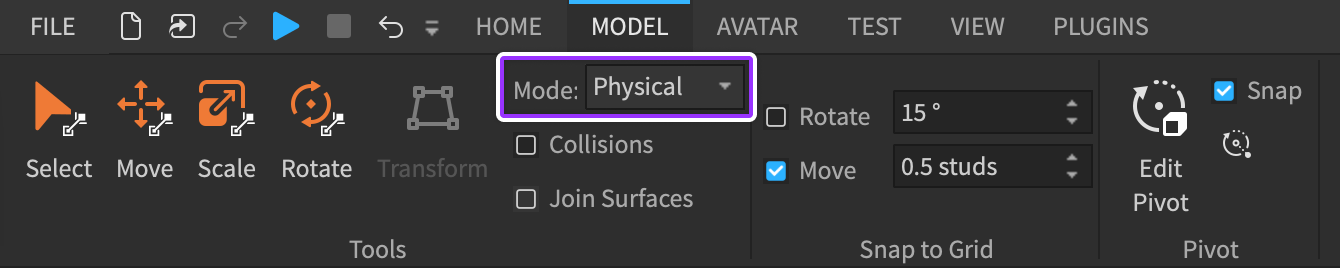The physics engine includes the following Constraints that apply force or torque to move one or more assemblies. In addition, various mechanical constraints are available which behave as conceptual mechanical connections, including hinges, springs, ropes, and more.
Constraint Visualization
To accurately visualize constraints in Studio, you can use the following options from the Model tab:
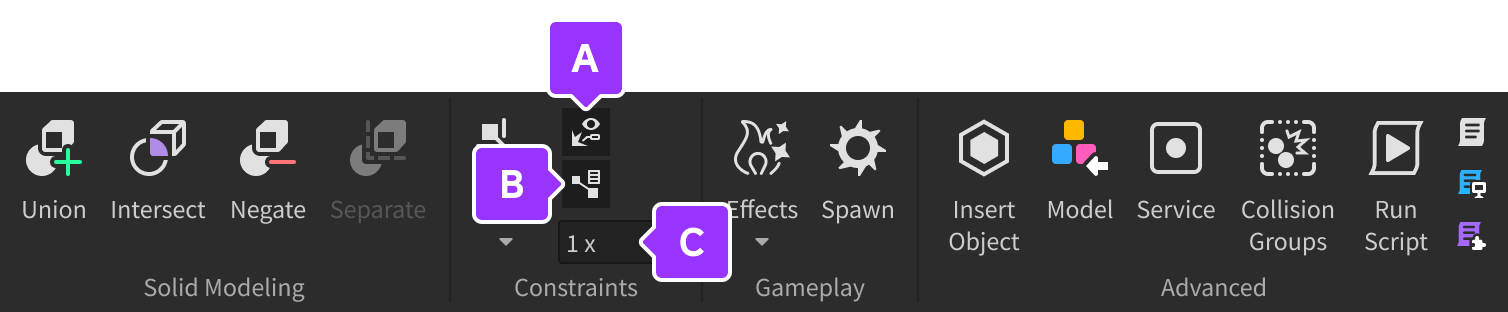

Show Welds — Show WeldConstraints, separately from the visualization of other constraints.

Constraint Details — Show complete visual details of non-weld constraints.

Scale — Relative scale of visualizations.
Creating Constraints
Mover constraints typically connect one or two Attachments or Bones. When connected to Bones, the constraint will use their animated position and orientation.
To create a mover constraint, you can use either the Create tool or the Explorer window.
In the Model tab, access the Create button's picker menu and select the desired constraint type, for example Angular Velocity.
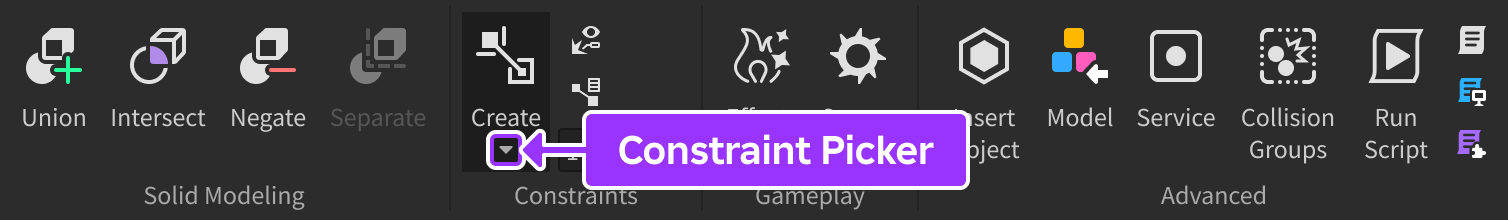
In the 3D viewport, hover over any Part or MeshPart and click to add a new Attachment to the part at the visualized point. Alternatively, hover over and click an existing Attachment or Bone to use it for the constraint.
Some mover constraints utilize or support a secondary attachment in their functionality, so the tool might prompt you to repeat the previous step on another Part, MeshPart, or Attachment, or Bone.

AngularVelocity using one attachment 
AlignPosition using two attachments
Physical Simulation
To simulate physics while moving or rotating parts, you can switch to Physical mode in the Model tab, effectively forcing parts to obey physical limitations. For example, if you drag one part around the scene and it collides with another part, it will physically push that part out of the way.