Thumbnails appear at the top of your experience's main page, allowing you to further showcase its features and announce updates or events. They are the primary promotional images/videos that users see on your experience's main page, and the first image thumbnail is used as the promotional image in various sections of the Home page.

There are two types of thumbnails that you can use to promote your experience:
| Type | Description | Cost |
|---|---|---|
| Image | Supplements the experience icon and helps users know what your experience offers. Ideally showcases in‑experience mechanics, assets, and gameplay. The first image thumbnail is used as the promotional image in various sections of the Home page. | free |
| Video | Links directly to YouTube. Many creators use this type of thumbnail to display trailers. | 500 Robux |
Managing Thumbnails
The Thumbnails page is where you perform all thumbnail-related tasks, such as uploading, ordering, and deleting thumbnails.
Navigate to the Creator Dashboard.
Click on the experience you want to upload a thumbnail for. The experience's Overview page displays.
In the left-hand navigation, under Configure, select Places.

Click the start place marked with a star icon (if the experience contains only one place, it will be the only option). The place's Basic Settings page displays.

In the place's left-hand navigation menu, select Thumbnails.

Uploading
You can add up to 10 images or YouTube video links per experience from the Thumbnails page of the Creator Dashboard. All uploaded images and linked videos will be moderated to ensure they adhere to the Community Rules and Terms of Use.
When you're creating an image to upload, use a template of 1920×1080 pixels and export it in .jpg, .gif, .png, .tga, or .bmp format.
Set the media type to Image and click the Upload Image button. Then, from the file browser, select and confirm the image you want to use as the thumbnail.

(Recommended) Add an Alt Text description of your thumbnail so it's accessible to everyone. The description should be concise and describe your thumbnail accurately enough for players to understand its context.
Click the Save Changes button at the bottom of the page.
Ordering
If you upload multiple thumbnails, the experience's main page cycles through them automatically. To change the order of the thumbnail cycle from the Thumbnails page:
Click and hold a thumbnail's "order" icon and drag it up or down. The other thumbnails move according to the dragged thumbnail's new position.

Click the Save Changes button.
Deleting
To delete an uploaded thumbnail from the Thumbnails page:
Click the "trash" icon. A popup window displays asking if you'd like to permanently delete the thumbnail.

Click the Delete button to confirm the action and delete the thumbnail from the queue on the experience's main page.
Best Practices
To create the most positive impact for users looking to play your experience, consider the following best practices.
Quality and Aspect Ratio
A thumbnail image should be 16:9 aspect ratio and ideally 1920×1080 pixels so that it always displays in high resolution across the Roblox site and app. Displayed thumbnails will be stretched to 16:9 aspect ratio regardless of the upload's aspect ratio.
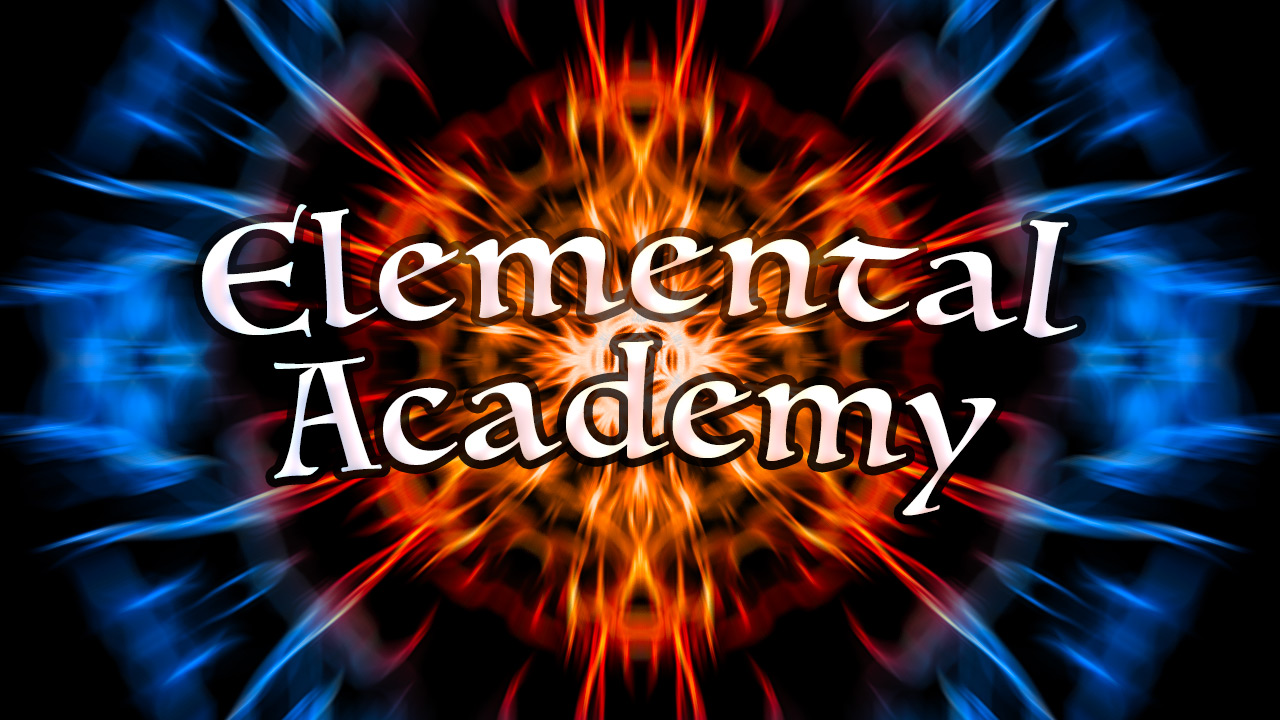
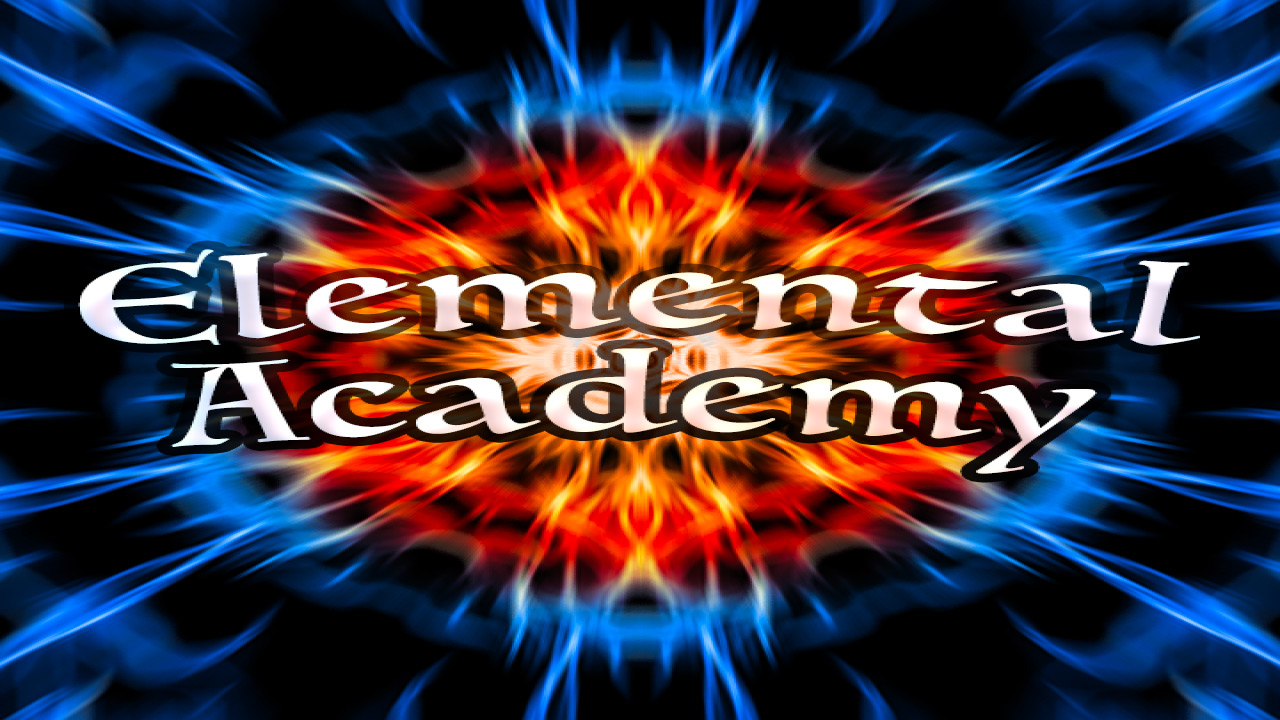
Relevant Content
A thumbnail will have a higher impact if it's unique and provides relevant imagery on what users should expect when they join the experience. Thumbnails with ambiguous imagery or graphics may lead to unnecessary confusion.


Theme and Color
You can express your experience's theme through overall theme and colors to help users decide if it's suitable and appealing to them.


Capturing Thumbnails in Free Camera Mode
Free camera mode is a useful tool to capture in-experience screenshots and videos because it allows you to move the camera to positions that aren't possible when testing or playing under normal circumstances. To enable free camera mode:
Navigate to an experience where you have server-side developer console access.
In the Home tab of the menu bar, navigate to the Test section and click Play.
Press Left Shift and P.
Once in free camera mode, you can use the following controls:
| Keys/Shortcuts | Action |
|---|---|
| W A S D | Moves the camera forward/left/back/right. |
| Q E | Moves the camera down/up. |
| Shift | In combination with any movement key, changes the camera speed. |
| Right Mouse Button | When pressed, dragging the mouse moves the camera view around. |
| Mouse Scroll Wheel | Zooms the camera in or out. |
| CtrlShiftG (Windows) ⌘ShiftG (Mac) | Disables all CoreGuis but not user-created GUIs. |
| CtrlShiftC (Windows) ⌘ShiftC (Mac) | Disables all user-created GUIs but not CoreGuis. |