Paid Access allows you to charge a one-time fee of 25–1000 Robux in order for users to access an experience. Once a user pays this fee, they'll continue to have access to that experience even if you increase the price or disable Paid Access. Your Robux earnings from Paid Access purchases go into escrow for up to 7 days before being paid out.
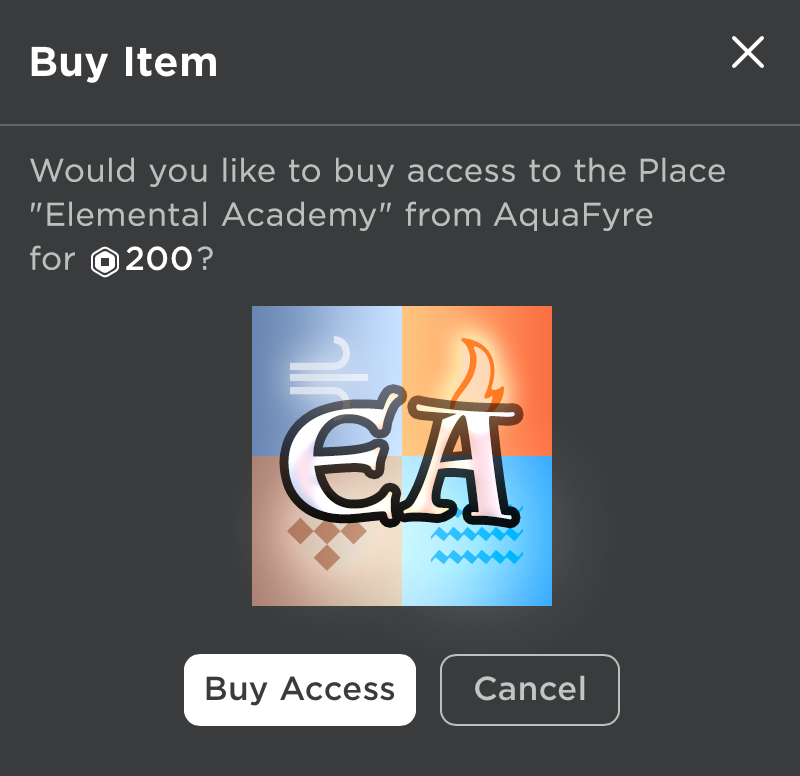
Enabling Paid Access
Before you can enable paid access, your account must be at least 30 days old and your experience must be public to all users.
To enable paid access:
Open Game Settings from the Home tab.
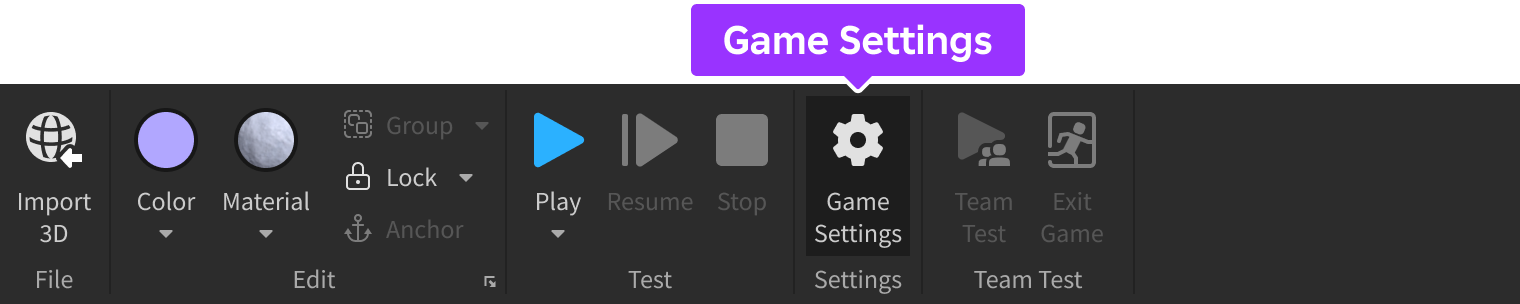
In the left-hand navigation, click Monetization.
Enable the Paid Access toggle and, in the Price field, enter the amount of Robux you want users to pay to access your experience. The price you enter affects the amount of Robux you earn per sale.
Click the Save button.
Restrictions
Your account must be at least 30 days old to enable paid access for an experience. However, such experiences cannot:
- Break any of the Community Standards or Terms of Use.
- Be available only to friends or group members (the experience must be available to everyone).
- Support private servers.
- Earn engagement-based payouts. However, you can still review the experience's payout score.
- Allow users to download a copy of any place within the experience. When you enable Paid Access, your experience will automatically disallow copying.
- Be broken or otherwise unplayable. If so, and a larger number of users submit complaints, the experience will be quarantined. You will have the opportunity to fix any issues, but earnings still in escrow at the time of quarantine will be refunded to buyers.